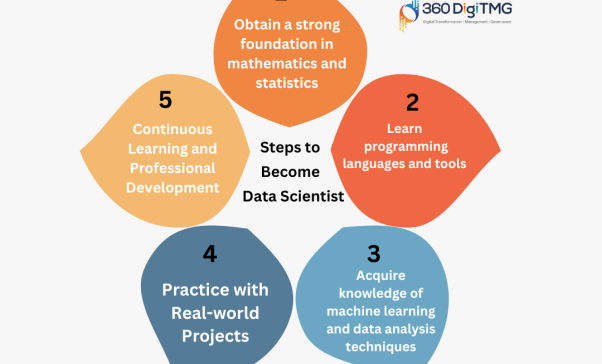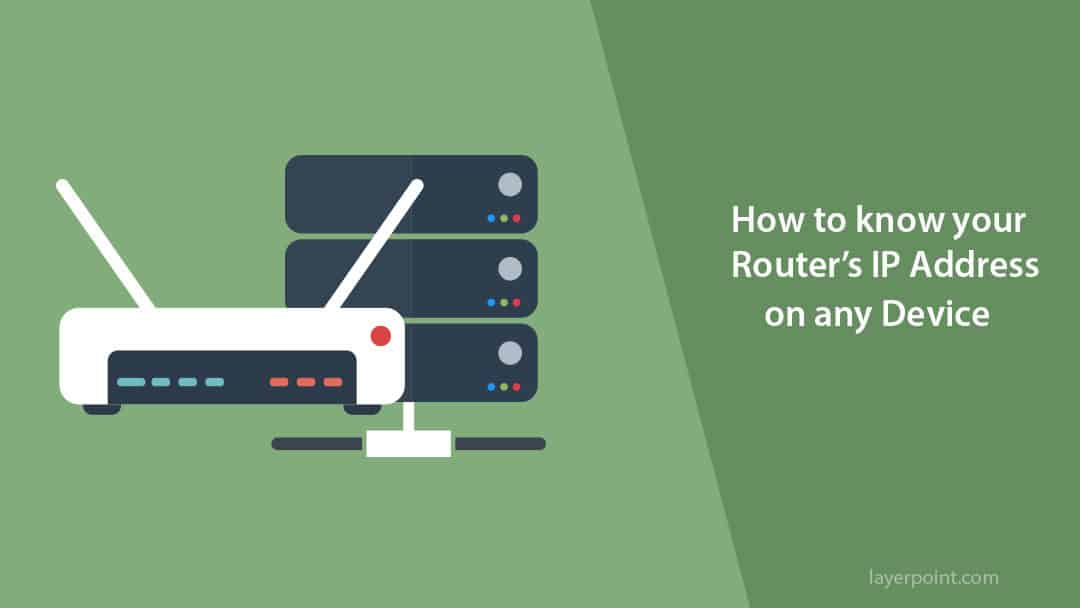
The Internet has been the most outrageous grace for the past three decades. We, the civilized people can’t put a step ahead without it. What information does it not provide us? Everything! From Clothes to housing, from foods to transports, from sports to technology-all the aspects can be traced through this heavenly perk. Despitebeing a global system, the internet is full of networks. You can find all sorts of networking facilities such as private network, business network, academic network,publicnetwork, etc. There was a bulk of communicating mediums before the internet came into the scene. Radio, telephone, TV, FAX are a few of those pre-comers. But now, all of these mediums are served with the help of this interconnected computer networks. Internet majorly deals with some protocols and the Internet Protocol (IP) is the most essential among those.
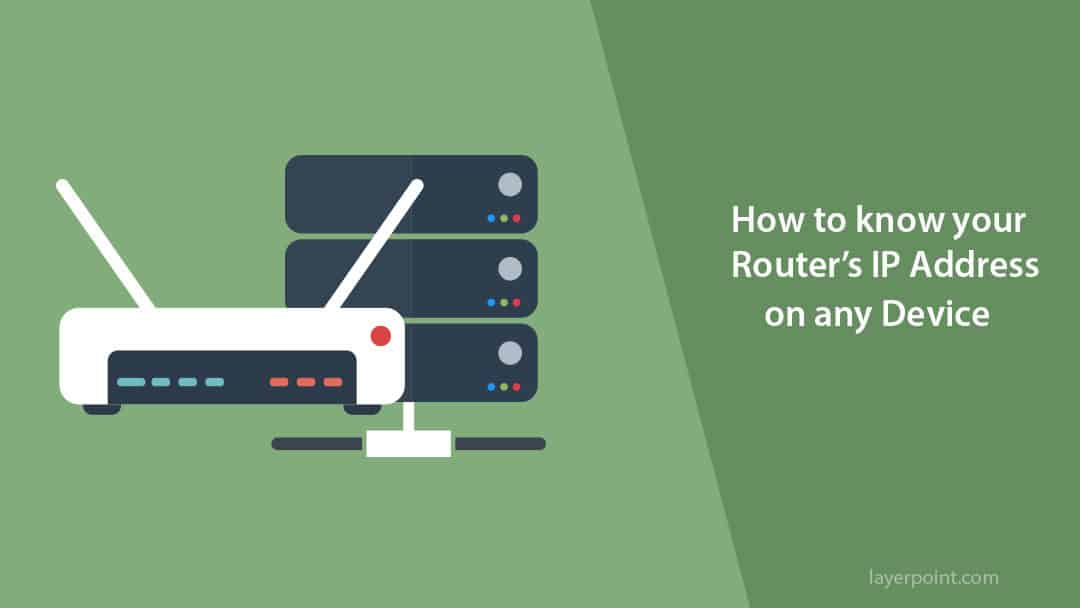
Internet Protocols
This crucial protocol basically assigns a subject by which one can track the location of the internet access. Besides addressing the location, the IP also identifies the interface of thehost. Similar to the other technical aspects, it also has some versions and the currently updated version is IPv4. This 32-bit number can be derivedinto some notable strands,i.e., subnet mask, default gateway, preferred DNS server, alternate DNS server. As anexample, the IP address of a host may look like this: 155.98.99.120 while the subnet mask would be 255.255.255.128. Basically, the IANA and RIR jointly control these protocols over the world on thestatic or dynamic basis.
Procedure for Knowing IP Address
Imagine that your computer has been formatted and a new OS has been installed. It’s quite natural that the previously saved IP address on your PC is no longer there. Now, how will you fix this bug? If you don’t know your computer IP address, you have to go to the internet provider to get the protocols. Since this is problematic to some extent, you can keep your IP address numbers somewhere in the notebooks so that you can rewrite those by yourself to get the internet service continue again. So, I’ll now narrate two easy processes to find the IP address of your PC:
- Using Command Prompt:Knowing the internet protocols using command prompt is the easiest process one would have faced. You have to click on the ‘start’ button at first and then on the ‘Run.’ After that, type ‘cmd.exe’ on the writing bar. Now, the command prompt is opened, and the list of IPs can be seen on the screen.
- Using Control Panel: This is a relatively harder process but not complex at all. At first,open your control panel and select ‘Network and Internet’ and ‘Network and SharingCenter’ respectively one after another. Now, you’ll see the wireless internet connection. Right click on it to open the connection status and details so that the IPv4 details appear in front of you.
You can also find the IP addresses in the other devices by following the procedures discussed on Layerpoint.
Final Words
Through this way, you may have the detail of the protocols. Hence, knowing the IP address of your PC network will not just ensure your problem free access, it’ll also raise your knowledge on the internet which you can share with other enthusiastic people.