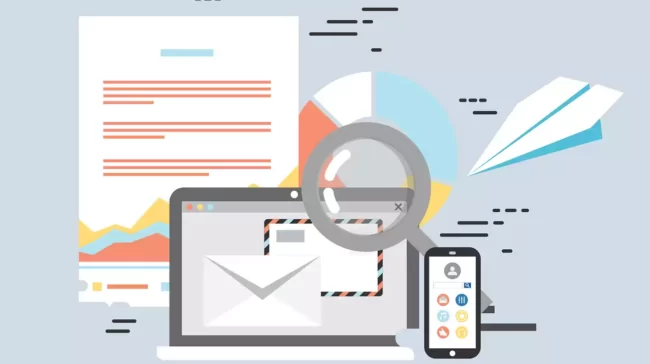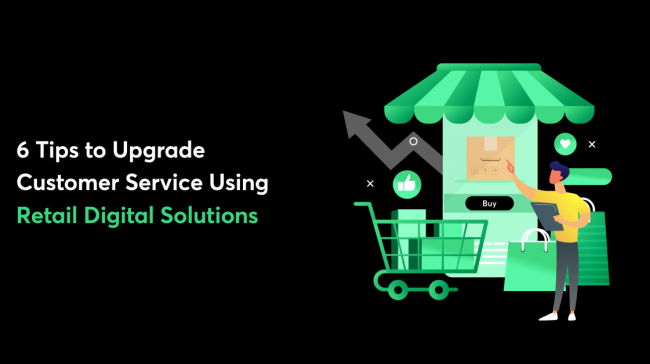At the moment Twitter has over three hundred million users! This is WILD. And in 2018 you should be making the absolute most out of your Twitter account.

In this post I will show you five quick ways that you’ll be able to dramatically improve your Twitter profile immediately.
1: Use TweetDeck
TweetDeck is an account manager and dashboard for Twitter users. It consists of various customisable columns that may show multiple timelines and general account actions, like Retweets and Direct Messages, but in a much less cluttered manner.
One of the most helpful things about TweetDeck I find is that you can schedule tweets. Programming Tweets is great as you can just spend a short time programming or scheduling an entire week or more of Tweets!
2: Use Support Mode
You may have seen some businesses or organisations have “Responsive 24/7” or “Support Available” displayed on their accounts (our VD Media profile has this, naturally!). It’s a good addition to your profile and adds a form of exclusivity to that, as not many of users actually use it.
In order to add this extra to your Twitter profile, head over to Twitter for Business and log in. You will need to enable Twitter’s “Business Features” to get started.
Then scroll all the way down to “Support account” and click on the check box. Then beneath it, it’ll say “Support hours“. we tend to set ours to 24/7 because it can show that we are always available anytime. You can of course change this to your own availability.
3: Use Analytics
Twitter Analytics allows you to take a closer look at Impressions, Engagements and the Engagement rate of all of your tweets in addition to your Mentions, profile visits etc. This allows you to examine what works and what doesn’t, meaning you’ll be able to tailor your content to your direct audience. Once you head to the Analytics page, it’ll request you to enable it with a “Turn Analytics on” button, if not done already.
4: Use the Advanced Search Facility
Twitter’s Advanced Search is a wonderful tool for locating anything on Twitter. We use Twitter a lot in this way as it is very profitable to our business.
According to Twitter there are roughly 7826 tweets sent each second! This corresponds to 469,560 tweets per minute! And by using the Advanced Search, you could (if you wanted) find each and every single one them!
Using the Advanced Search you can find new customers, understand what your competitors are up to, see what your customers and potential customers like or dislike about your product or service for example etc.
5: Automate your Profile’s Tweets
Using “IF This Then That”, also known as IFTTT, you can trigger actions that happen after you Tweet or create Tweets after something else happens.
Let’s say you tweet a link to your web site. You could use IFTTT to post identical link in other places like Tumblr, Instagram, Pinterest etc therefore saving you so much time! You wouldn’t have to manage all those other profiles or log in and post on each one.
You can also trigger things like tweeting someone when they enter your area or follow you etc there are many different things you can do with IFTTT! I highly advise you to check it out.
Even Snoop Dogg uses IFTTT! He uses it to trigger a tweet with an image from what he posts on his Instagram! If you take a look at the URL in his post it says “ift.tt” at the front – this is IFTTT’s link shortener. If Snoop Dogg can, you certainly can.