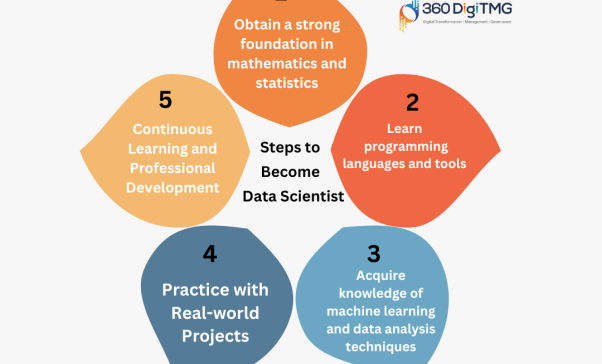Mobile apps can cater to the changing preferences of a business, regardless of its sort or size. We can clearly notice a rapid growth in the mobile market, mobile app development technologies, and the number of users adopting the mobility. Businesses know this truth that most of the people now turn to their mobiles for almost all the general purpose computing requirements.

Mobile’s usability has gone beyond using it just for calling and texting. It’s now an ultimate gadget for all the computing queries. Every year, mobile market share increases a bit more and limits the scopes of desktop and laptops only to large size computing operations.
Mobile devices keep people connected 24/7. For business, it’s a door of opportunities from where customers can enter anytime and give them chances to be served with services or products.
Mobile and apps are already serving as a direct marketing channel and helping businesses quickly forming their brands globally. Apps are maximizing customer engagement and generating revenue more than ever before.
But, it will not happen without a good app. A cheap, buggy, ad-ridden and rushed app won’t fulfill this purpose. Tons of apps like this are already available and, they are worth of doing nothing. Until and unless your app delivers the best usability, it is not a success.
Further, I am mentioning some tools to help you and your mobile application developers to improve the user experience of your app:
Box UK
Box UK is known for offering upscale usability testing for your software projects. Mobile application developers can utilize the usability testing to measure the performance of their apps by tracking behavior. It can help you track click, touch, swipe and navigation patterns of users. Once you know this behavior, you will be able to discover what sort of design and interface elements work and what doesn’t.
TestFairy
TestFairy, the free testing tool, offers a simple way to perform early tests of a mobile application development project. Upload your app to the platform and, you are ready to invite beta testers through email or web based test app. It offers a simple way to test and provide you with video clips of the actual app in action. The testing through this tool also includes client data like network monitoring, GPS, crash reports, memory, and CPU usage. With these technical details, you can spot the performance issues in your app.
Applause
Applause is an in-inclusive platform with a host of features to optimize the quality and usability of a mobile app. It has a number of tools to check the quality of apps. They can help you boost the development process with usability survey and narrated captures. It includes Mobile Sentiment Analysis to figure out how users are responding to your app. In its targeted survey, which is participated by qualified testers, you get the best of tests to your app.
Appsee
Appsee as mobile analytics tool helps you monitor the interaction of users and paid testers with your app. You can also integrate Appsee SDK to your app in a matter of minutes. Because the tool generates low footprint, no discernible impact is caused to the performance of an app. The tool gives you access to user recording which allows seeing the performance and experience offered by it to users. By carefully observing the video you can spot areas where improvements are required. You can also use heatmaps to learn how an average user interacts with your app. By using this tool you can make out the areas that are getting more attention from users.
Author Bio. :- James Stewart is a digital marketing expert in Mobilmindz, a prominent mobile app development company that provides Android and iOS app development services across the global. He loves to write on latest mobile trends, mobile technologies, startups, and enterprises.