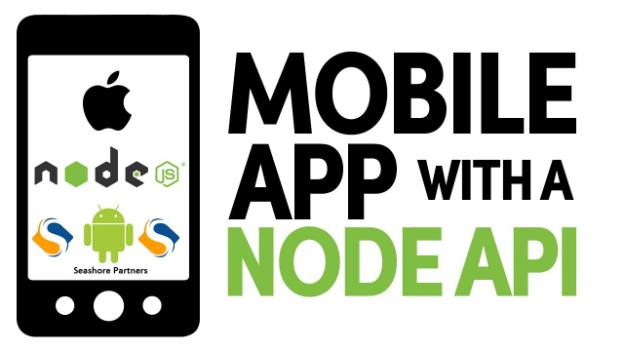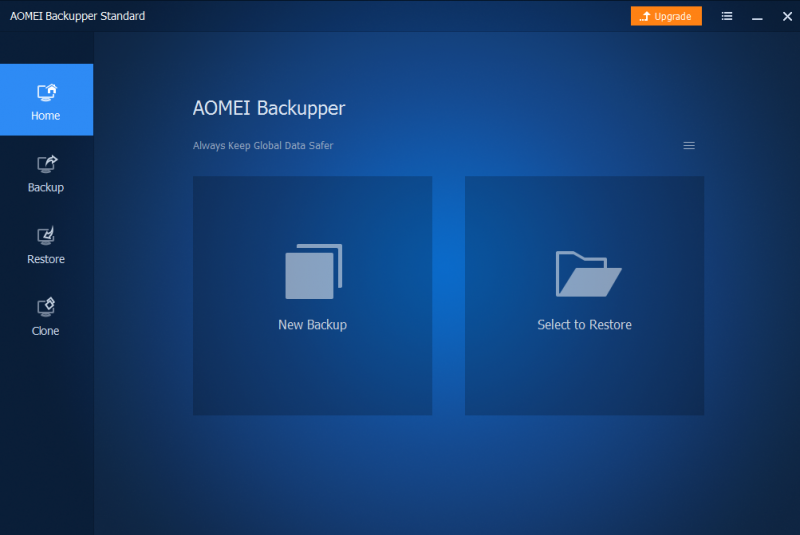
In case of unexpected disaster when using computer, such as accident power off, or virus attack, etc, you may lose data. If you have made backup before, you can restore the image file to continue your previous work quickly. If you haven’t created backup before, you may ask yourself “why I didn’t make a backup in advance?”, “how can I get back my files?”. If you have experienced such things, you will know the importance of backup. If you haven’t encountered this situation, good luck to you, and hope you could realize the necessity of backup.
What method of Backup is good and efficiently? Traditionally, a backup local hard drive to external hard disk is safer, because you store files in two places. On the other side, backup external disk is also necessary, for example, make backup of SD card, USB flash drive and so on. Nowadays, people even backup their data from local to the cloud. For most users, their computers’ operating systems is Windows, to protect the data, not only need to backup files, but also need to backup system. Here, we would like to recommend you an all-in-one backup tool.
The name of the tool is called AOMEI Backupper. From its name, we know it is a backup software. Although it has only Windows version so far, it has editions for Windows personal operating systems and Windows Server editions. At the first time to try it, you can download the free backup software – Standard Edition of AOMEI Backupper.
Since AOMEI Backupper 5.0 version, it comes with a new-brand interface. When installing it, you can choose languages: English, German, French, Chinese, Japanese, Italian, Dutch, Spanish, Portuguese and Turkish. Open it, the home window has two buttons, left is create new backup, which will switch to backup interface, and the right is select to restore. If you have created backup tasks with AOMEI Backupper before, the interface will become backup management and show you tasks on it. On the main interface, there is AOMEI company’s slogan: Always keep Global Data Safer. AOMEI has nearly 10 years experience, we trust its ability.
Under Backup tab, there are system backup, disk backup, partition backup, file backup and file sync. Yes, sync is also a backup way, and AOMEI Backupper supports real-time sync.
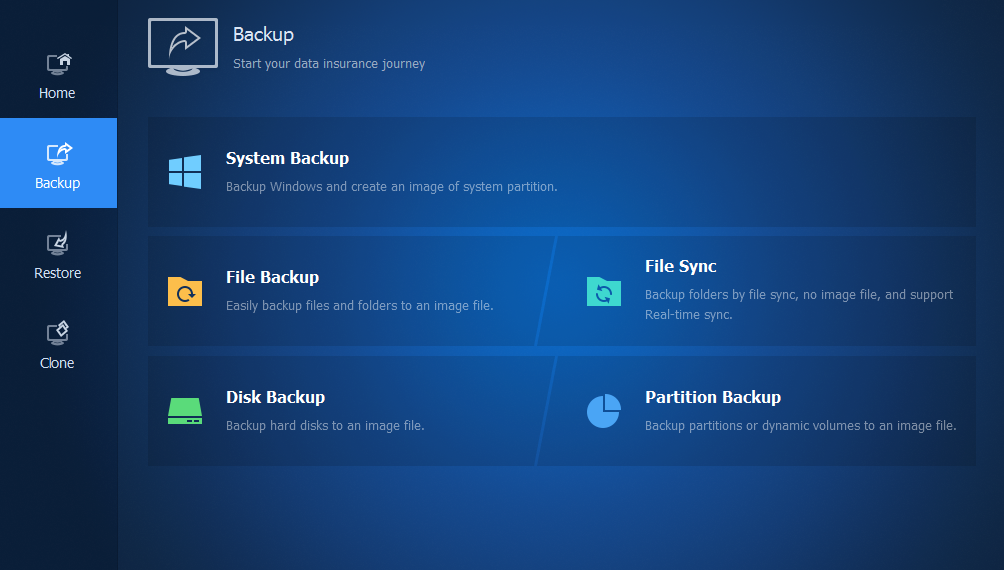
To use AOMEI Backupper is very easy. Many users backup system as the first step after buying a new computer or re-installing system. Few clicks in AOMEI Backupper, you can realize the backup mission, take system backup as an example here. AOMEI Backupper can detect system partition and related need to backup partition automatically, you should do is decide the destination path. Other settings reserve default is OK or set as you wish. In Options, you can add comments, email notification, encryption, change backup mode, compress or split image files. Schedule can realize auto and regularly backup by daily, weekly, monthly. By the way, if you only need to backup system, AOMEI has another product, one click backup program called AOMEI OneKey Recovery.
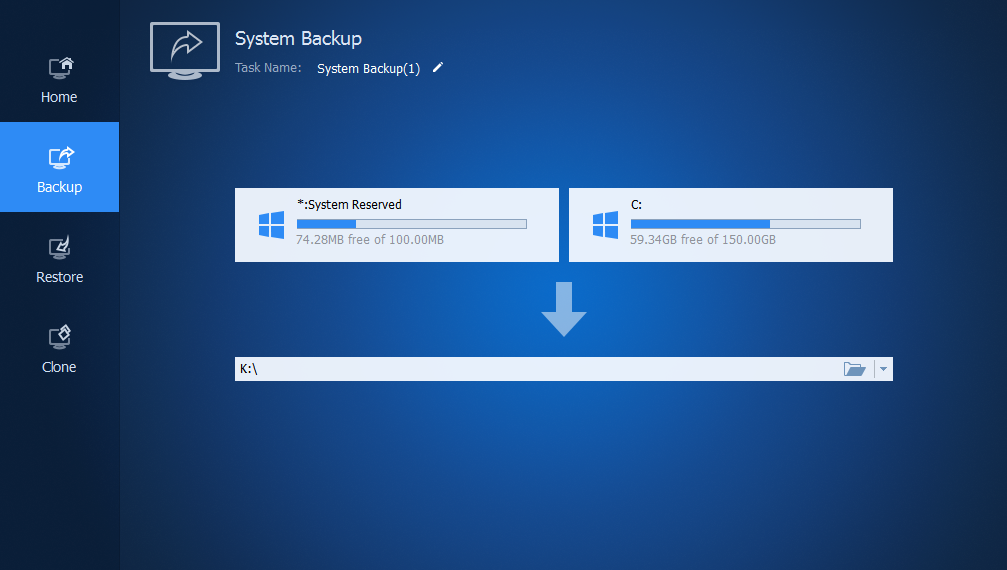
Since AOMEI Backupepr is a full-scale system optimize tool, except backup functions, it has clone functions and some useful utilities. System clone equals to migrate OS to SSD or HDD, if you have bigger disk, you can try to clone disk to replace the whole disk. As backup operation, to do clone, only need few steps too. AOMEI Backupper will protect your data and won’t cause data loss.
In earlier version older than 5.0, AOMEI Backupper has a Utility interface, several practical cookies are in it. Now these little programs are moved to the Home interface’s drop-down menu. There are create bootable media, PXE Boot tool, Image Deploy, Centralized backupper, explorer image, view logs and so on. AOMEI Backupper has rich tutorials support in its website, you can find it through the top-right menu’s help column. Learn it via articles or videos fast and simple.
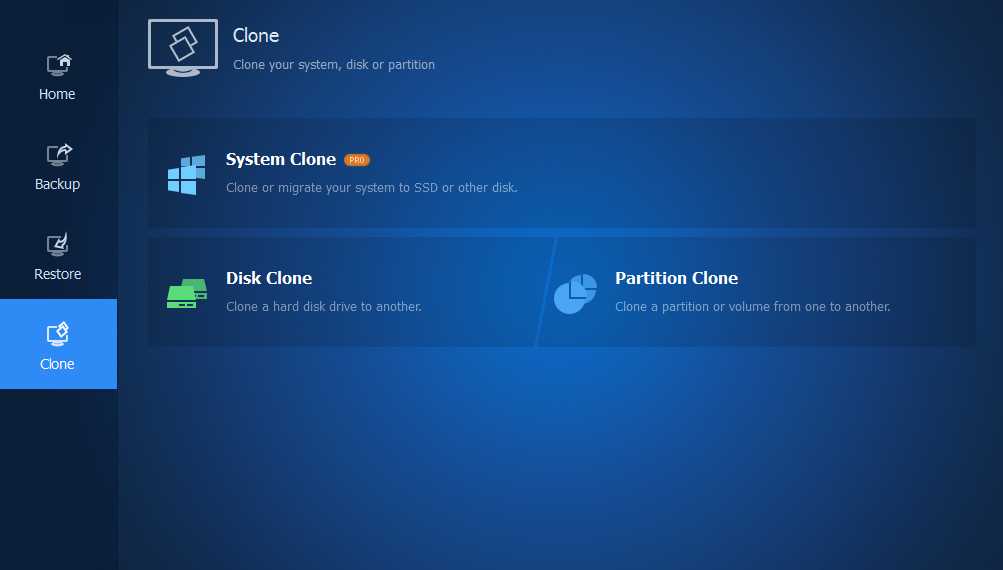
Conclusion
AOMEI Backupper supports universal restore, also named dissimilar hardware restore. We think backup is an effective way to protect data and reduce loss. AOMEI Backupper is a powerful and an ideal choice. With the help of it, set reasonable backup strategy, don’t worry about data loss any more, and your life will become much more easier.