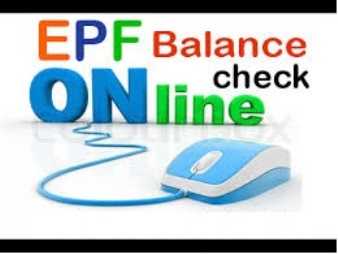
Provident Fund is a long term comprehensive savings scheme for private and public sector employees. Business organisations in the private sector with a workforce of more than 20 individuals are required to mandatorily register themselves with the EPFO or Employees’ Provident Fund Organisation.
An employee and employer both contribute 12% towards this scheme. For instance, if an individual earns a net salary amounting to Rs.40,000 in a month, they will contribute 12% of 40,000, which is Rs.4,800. While the employee’s contribution goes entirely towards Provident Fund, the employer’s 12% is divided between 3.67% for EPF and 8.33% for EPS.
The rate at which interest is calculated on the PF amount is decided jointly by the Government of India and EPFO board members. The account-holder can avail maturity amount if he or she is retiring or is unemployed. However, they can also withdraw the amount after a service period of 5 years.
Consequently, one should know the balance in their EPF account before planning to withdraw it. It will enable individuals to frame their future financial plan accordingly. One can do their provident fund balance check online check via the online EPFO portal using their active UAN.
Go through the steps mentioned below to gain a proper idea –
- Visit the online platform and select the tab marked ‘Our Services’. A drop-down menu will appear from where you have to choose the option ‘For Employees’.
- Click on the option – ‘Member Passbook’.
- Once you select the option, a login page will be displayed wherein you have to enter your UAN and password.
- After you log in, you can view your account balance.
Apart from EPFO online portal, there are other ways via which one can check the balance in their Provident Fund account.
Some of them have been mentioned below –
Through SMS facility –
Follow the steps below to receive your PF account balance details via SMS in your mobile phone –
- Link your UAN with your Aadhaar.
- Send SMS in the following format – “EPFOHO UAN ENG”.
You can receive your account information in your language of choice. To do that, one should put the first three letters of their preferred language in capital letter at the end of the SMS.
3. Send the SMS to 7738299899
Individuals who are planning to withdraw their PF balance should know how to plan finances for an early retirement.
By giving a missed call –
One can also check their account balance by giving a simple missed call. You can provide a missed call on the number 011-22901406 from your registered mobile number. After you give the missed call, you will be sent details of your PF account balance via text message in your registered mobile phone number.
It should be noted that the UAN has to be activated to avail the account check facilities mentioned above.
How to activate UAN?
To perform a PF account check, account-holders need to activate their UAN first. Follow the steps below to know how you can activate your UAN via online procedure –
- Visit the official portal for EPFO.
- Click the ‘For Employees’ tab on the dashboard section.
- Click the “Member UAN Option”.
- In the UAN section, you need to provide your UAN, contact details and PF member ID.
- Click on ‘Get Authorised’ to receive an OTP on your registered mobile number.
- Enter the OTP.
- Select the option marked “Validate OTP and Activate UAN”.
After you activate your UAN, a password will be forwarded to your mobile number. Use this password to access your account.
Aside from PF account check, one can also initiate the claim process by logging into their online account using their active UAN and password.
After transferring or withdrawing the EPF amount, you can consider investment options such as fixed deposits to increase your corpus. Using an online tool like FD calculator, monthly interest can be calculated easily.
EPF is one of the ways that can help you save money for retirement. It will enable you to grow your retirement savings for a financially stable life post-retirement.




